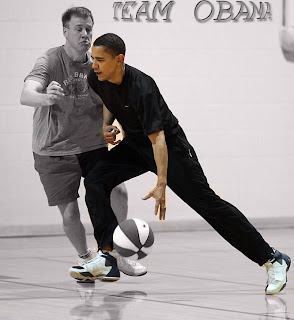
Thursday, December 18, 2008
Tuesday, December 9, 2008
Semi Transparent Type Tutorial

Step 1: Open the image of your layer choice. Press T to get the type tool and enter your text.
Step 2: Put a selection around your text. Hide your text layer by cliking on the eye icon. Click on your image layer.
Step3: Press Apple+ J. Add a drop shadow Inner shadow and Inner glow effect using your layer styles.
Step4: Drag your orinagl type layer into the trash.
Thursday, December 4, 2008
Painting Away Color Tutorial
My version Oringal
Oringal 
Step1: Open the image you would like to work on.
Step2: Click on the brush tool. In the options bar,switch the blend mode to color. Change your foreground color to black.
Step3: From the brushes palette, choose a medium sized,soft-edged(0% hardness) brush.
Step4:Start painting. As you paint, the color will disappear leaving your image in grayscale.
 Oringal
Oringal 
Step1: Open the image you would like to work on.
Step2: Click on the brush tool. In the options bar,switch the blend mode to color. Change your foreground color to black.
Step3: From the brushes palette, choose a medium sized,soft-edged(0% hardness) brush.
Step4:Start painting. As you paint, the color will disappear leaving your image in grayscale.
Wednesday, December 3, 2008
Shadow In Motion Tutorial

Step1: Tp the letter ''d'' to change your foreground color to black. Hold down the Options key and tap the delete key. Type your text using a medium gray(#666666).
Step2Duplicate yor text layer by using the apple+j shortcut. Rasterize your layer.
Step3: Go under the filter menu, under pixeate choose fragment. Run yhis filtre two more times by using the apple+f shortcut.
Step4: Press apple+t. In the options bar change the width + height to 130%.
Step5: Click on your oringal type layer and rasterize it. Click on the top layer and press apple+e to merge the two layers.
Step6: To colorize your type layer press apple+u to bring up hue/saturation. Click on the colorize checkbox and move the hue slider to the color you'd like.
Photoshop Shortcuts
Apple+ U= Hue and saturation
Apple+T= Free transform
Option+Delete= Changes color of image to your foreground color
Apple+J= Duplicate layer
Apple+E= Merge
Apple+F= Run the last filter
Apple+S= save
Apple+V= paste
Apple+C= copy
Apple+A= select all
Apple+D= Desslect
Apple+N= New Document
Apple+T= Free transform
Option+Delete= Changes color of image to your foreground color
Apple+J= Duplicate layer
Apple+E= Merge
Apple+F= Run the last filter
Apple+S= save
Apple+V= paste
Apple+C= copy
Apple+A= select all
Apple+D= Desslect
Apple+N= New Document
Monday, November 10, 2008
Holiday Card Project ( In Memory of Delton Brown
What is the Holiday Card Project? The purpose of the Holiday Card is to create holiday cards for people who are hspitalized durning the holiday season. The idea behind the project is to simply try to bring a little cheer to those who are undergoing hospital stay.Exactly who receives the cards? The cards will be distributed to both U.S and international hospitals. The cards will be delivered in-person by a represntative. The patients who receive the cards age in range from children to seniors and have illness or injuries that vary from mild to terminal. What should I write in a card. Be as creative as you'd like. Just remember, the degree of illness for patients will vary,so it is important to be cheerful.Some suggeted gretting inculde, "Hope you'er feeling better", Thinking of you",or have a nice day". Try to stay away from '' Get well soon" as it might not be appropriate for all patients remember to inculde a message of " Happy Holidays. Will the patients know who sent the cards? The only way a patient will know who the card came from is if you sign your name. If you would like to send your anonymously, you may. Can I send more than one card. Absolutely! However, remember that quantity it is better than qualitiy. Sending one quanlity card that you that you put time and efforte into is better than sending two cards that were thrown toghter. Is there a specific size or medium for the card?There is no specif size for the card. Use your best judgement. You can design and decorate cards by drawing,coloring painting.You can use glitter,construction paper, cardboard,markers,crayons,colored pencils,robbon,ect,to make your card specail. You can also design your card using photoshop. In photoshop please use 4*6 or5*7 for your dimensions.
Wednesday, October 29, 2008
Test Review 11/3/03
Menu Bar- It has the words file,edit,view,select,filter,window,and help.Its located at the very top.
Options Bar- It changes everytime you ues a tool. Its located under the Menu Bar.
Tool Bar- The toolbar is located at the right hand side and it holds all the tools.
Layer Palette-It is located on the left hand side abd it shows you what you do on each layer.
Options Bar- It changes everytime you ues a tool. Its located under the Menu Bar.
Tool Bar- The toolbar is located at the right hand side and it holds all the tools.
Layer Palette-It is located on the left hand side abd it shows you what you do on each layer.
Homework #3
Due 11/3/08
Bring in 1 example of the outer glow effect. Your examples are not allowed to be printed from the intenet,
Bring in 1 example of the outer glow effect. Your examples are not allowed to be printed from the intenet,
Monday, October 27, 2008
Homework #2
Due 10/29/08
Bring in 2 exaples of the stroke effect. Your examples are not allowed to be printed from the internet.
Bring in 2 exaples of the stroke effect. Your examples are not allowed to be printed from the internet.
Friday, October 24, 2008
Homework #1
Due 10/27/08
Bring in 2 examples of the drop shadow effect. Your examples are not allowed to be printed from the internet.
Bring in 2 examples of the drop shadow effect. Your examples are not allowed to be printed from the internet.
Thursday, October 16, 2008
Extra Credit

Step#1-Press "D" on your Keyboard to set the background swatch with black. Press the letter "X" to swap swatches. Hold down the apple key and press delete.
Step#2-Type your text . Hold down the control key and click on the text layer. Choose Rasterize.
Step#3-Make a duplicate of your rasterize layer. Go under the filter layer and click blur. choose motion blur. When the dailog box appears set the angle to 0º, and increase the distance of the blur to 39 pixels. Click ok.
Step#4-Make a duplicate of your original rasterized layer. Go under the filter menu, under blur, and choose motion blur. When the dialog appears, set the angle to 90º, and the distance of blur to 80 pixels. Click ok.
Tuesday, October 14, 2008
Photoshop Tools
Marquee Tool: Rectangle, elliptical, single column and single row are all marquees. They used to put a selection or marching ants around an image.
Move Tool: Used to move layers. You can use the mouse or arrow keys o mover layers.
Gradient Tool: Used to create a gradient. A gradient is a smooth transition from one color to another.
Paint Bucket Tool: This tool enables you to paint large areas at once.
Horizontal Type Tool: This tool is used to put text nto an image.
Vertical Type Tool: This tool is used to put text into and image. It will write vertical.
Custom Shape Tool: With this tool you can create a custom shape in your image.
Hand Tool: This tool allow you to move your canvas around.
Zoom Tool: This tool is used to zoom in and out of your image.
Eyedropper tool: With this tool you can set our foreground color. In your image, click on the color you want to have.
Move Tool: Used to move layers. You can use the mouse or arrow keys o mover layers.
Gradient Tool: Used to create a gradient. A gradient is a smooth transition from one color to another.
Paint Bucket Tool: This tool enables you to paint large areas at once.
Horizontal Type Tool: This tool is used to put text nto an image.
Vertical Type Tool: This tool is used to put text into and image. It will write vertical.
Custom Shape Tool: With this tool you can create a custom shape in your image.
Hand Tool: This tool allow you to move your canvas around.
Zoom Tool: This tool is used to zoom in and out of your image.
Eyedropper tool: With this tool you can set our foreground color. In your image, click on the color you want to have.
Monday, October 6, 2008
Computer Scavenger Hunt
1. What does DVD stand for? Digital versalisatie disk
How many dvd formants are availbale? Their are 6 dvd formants dvd video, dvd- ron,dvd-r,dvd-ram,dvd-rw,dvd-audio.
2.What is a digbat?Special characters like stars, hands, arrows, and geometric shapes you can use to decorate a document. A collection of dingbats is found in a popular font called Wingdings.
3.What is a handshake?Two modems perform a handshake each time they meet, just as two people shake hands to greet each other. If the modem speaker is on, you can actually hear the handshake — it’s that annoying series of squeals and signals. The handshake helps the modems determine how they will exchange information.
4.What is a homepage?An introductory screen on the World Wide Web, used to welcome visitors. A home page can include special underlined text or graphics you click on to jump to related information on other pages on the Web. Many individuals, businesses, and organizations now have home pages on the World Wide Web. See also WORLD WIDE WEB.
5.What handles can you not hold in your hand.Little squares at the edges and corners of a selected graphic on your screen. You can move a handle with your mouse pointer to resize or reshape the graphic.
6.What is ENICA? ENICA is a Electronic Numerical Integrator Analyzer and Computer), the gigantic machine credited with starting the modern computer age.
7. What contribution did Ada Byron make to computing?When she showed Babbage her translation he suggested that she add her own notes, which turned out to be three times the length of the original article. Letters between Babbage and Ada flew back and forth filled with fact and fantasy. In her article, published in 1843, Lady Lovelace's prescient comments included her predictions that such a machine might be used to compose complex music, to produce graphics, and would be used for both practical and scientific use. She was correct. 8.What kind of wafers are used at Intel to make computer chips?Computer chip technology is in all sorts of everyday items, from space shuttles to coffee makers, traffic lights, and computers. A basic rule of thumb is, if a device uses electricity and you can "tell it what to do" by programming it or customizing it, there's a chip inside.
9. What do they call the suit that cleanroom technicians must wear while making computer chips?Computer chip technology is in all sorts of everyday items, from space shuttles to coffee makers, traffic lights, and computers. A basic rule of thumb is, if a device uses electricity and you can "tell it what to do" by programming it or customizing it, there's a chip inside.
10. What does modem stand for anyway?A modem is a device or program that enables a computer to transmit data over, for example, telephone or cable lines. Computer information is stored digitally, whereas information transmitted over telephone lines is transmitted in the form of analog waves. A modem converts between these two forms.
11.What is a bit? A bit (short for binary digit) is the smallest unit of data in a computer.
How many bits are in a byte?A bit has a single binary value, either 0 or 1.
How many nibbles are in a byte? Half a byte (four bits) is called a nibble.
12. The ARPANET 's development began in 1966. It was an experiment to connect universities so they could
share information. What do we call this today? Today we call it email.
13. In what year was the first World-Wide Web software created by Tim Berners-Lee?Hobbes' Internet Timeline Copyright (c)1993-2006 by Robert H Zakon. Permission is granted for use of this document in whole or in part for non-commercial purposes as long as this Copyright notice and a link to this document, at the archive listed at the end, is included. A copy of the material the Timeline appears in is requested. For commercial uses, please contact the author first. Links to this document are welcome after e-mailing the author with the document URL where the link will appear. As the Timeline is frequently updated, copies to other locations on the Internet are not permitted. 14. Project Gutenberg puts on the Internet public domain literature and information.Project Gutenberg began in 1971 when Michael Hart was given an operator's account with $100,000,000 of computer time in it by the operators of the Xerox Sigma V mainframe at the Materials Research Lab at the University of Illinois.
What was the first document posted?
15. When were floppy disks introduced?In 1970 the eight inch floppy disk drive was introduced by IBM.
16. How many megabytes of data can a factory made audio CD hold?When you copy data to a CD, you must take care that the your data does not exceed the capacity of the CD you are recording to. Due to the audio origin of CDs, the amount of information a CD can hold is measured in minutes:seconds:sectors. Each second contains 75 sectors, each of which can hold 2048 bytes (2 kilobytes) of Mode 1 user data. Recordable CDs come in 21- (80 mm diameter), 63-, and 74-minute sizes (both 120 mm diameter)
Factory-recorded CDs can hold up to 74 minutes of data.
17. Douglas Engelbart was a computer visionary of the 1960's. What did he invent that you find handy?At SRI, Engelbart earned a dozen patents in two years, working on magnetic computer components, fundamental digital-device phenomena, and miniaturization scaling potential
18. What do the letters CD-ROM stand for?Compact Disc-Read Only Memory. A standard for compact disc to be used as digital memory media for personal computers. The specifications for CD-ROM were first defined in the Yellow Book.
19. Name three computer peripherals.Any external device that plugs into your computer, such as a printer, modem, scanner, or tape drive.Any external device that plugs into your computer, such as a printer, modem, scanner, or tape drive.
20. What does GUI (pronounced "goo-ey") mean?A GUI (usually pronounced GOO-ee) is a graphical (rather than purely textual) user interface to a computer.
21 What is an advantage of the Dvorak keyboard?The Dvorak keyboard layout is a control panel option on almost every current computer. It is a vastly more comfortable and efficient alternative to the standard "QWERTY" pattern, which was designed in the 1800s with no effective attempt at typing comfort.
22. What is a computer virus?A computer virus is a program designed to spread itself by first infecting
executable files or the system areas of hard and floppy disks and then
making copies of itself. Viruses usually operate without the knowledge or
desire of the computer user.
23. How did Marcian Hoff's invention change computers? Chernoff submitted his idea and made it through several rounds of competition, continually improving his design with each round. In the end, Staples chose his Rubber Bandits from among more than 8,000 entries; they awarded Chernoff $5,000 and signed him to an exclusive two-year agreement. In 2005, the company began selling the colorful bands in retail stores across the country. The bands were sold through late 2007.
24. Apple Computer's G4 is a supercomputer because its operations can be measured in gigaflops. What is a
gigaflop? A gigaflop is a measure of computing speed equal to one billion floating-point operations per second.
25. What mammal, other than humans, uses a computer?At Sea Life Park Hawaii, Earthtrust researchers set up custom underwater touch screens connected to Power Macintosh computers. Dolphins interact with the touch screens by interrupting a grid of infrared rays with their rostrums — what most of us would call their noses. Dolphins at the park are free to use the computers at their own behest, and they apparently find it quite entertaining.
How many dvd formants are availbale? Their are 6 dvd formants dvd video, dvd- ron,dvd-r,dvd-ram,dvd-rw,dvd-audio.
2.What is a digbat?Special characters like stars, hands, arrows, and geometric shapes you can use to decorate a document. A collection of dingbats is found in a popular font called Wingdings.
3.What is a handshake?Two modems perform a handshake each time they meet, just as two people shake hands to greet each other. If the modem speaker is on, you can actually hear the handshake — it’s that annoying series of squeals and signals. The handshake helps the modems determine how they will exchange information.
4.What is a homepage?An introductory screen on the World Wide Web, used to welcome visitors. A home page can include special underlined text or graphics you click on to jump to related information on other pages on the Web. Many individuals, businesses, and organizations now have home pages on the World Wide Web. See also WORLD WIDE WEB.
5.What handles can you not hold in your hand.Little squares at the edges and corners of a selected graphic on your screen. You can move a handle with your mouse pointer to resize or reshape the graphic.
6.What is ENICA? ENICA is a Electronic Numerical Integrator Analyzer and Computer), the gigantic machine credited with starting the modern computer age.
7. What contribution did Ada Byron make to computing?When she showed Babbage her translation he suggested that she add her own notes, which turned out to be three times the length of the original article. Letters between Babbage and Ada flew back and forth filled with fact and fantasy. In her article, published in 1843, Lady Lovelace's prescient comments included her predictions that such a machine might be used to compose complex music, to produce graphics, and would be used for both practical and scientific use. She was correct. 8.What kind of wafers are used at Intel to make computer chips?Computer chip technology is in all sorts of everyday items, from space shuttles to coffee makers, traffic lights, and computers. A basic rule of thumb is, if a device uses electricity and you can "tell it what to do" by programming it or customizing it, there's a chip inside.
9. What do they call the suit that cleanroom technicians must wear while making computer chips?Computer chip technology is in all sorts of everyday items, from space shuttles to coffee makers, traffic lights, and computers. A basic rule of thumb is, if a device uses electricity and you can "tell it what to do" by programming it or customizing it, there's a chip inside.
10. What does modem stand for anyway?A modem is a device or program that enables a computer to transmit data over, for example, telephone or cable lines. Computer information is stored digitally, whereas information transmitted over telephone lines is transmitted in the form of analog waves. A modem converts between these two forms.
11.What is a bit? A bit (short for binary digit) is the smallest unit of data in a computer.
How many bits are in a byte?A bit has a single binary value, either 0 or 1.
How many nibbles are in a byte? Half a byte (four bits) is called a nibble.
12. The ARPANET 's development began in 1966. It was an experiment to connect universities so they could
share information. What do we call this today? Today we call it email.
13. In what year was the first World-Wide Web software created by Tim Berners-Lee?Hobbes' Internet Timeline Copyright (c)1993-2006 by Robert H Zakon. Permission is granted for use of this document in whole or in part for non-commercial purposes as long as this Copyright notice and a link to this document, at the archive listed at the end, is included. A copy of the material the Timeline appears in is requested. For commercial uses, please contact the author first. Links to this document are welcome after e-mailing the author with the document URL where the link will appear. As the Timeline is frequently updated, copies to other locations on the Internet are not permitted. 14. Project Gutenberg puts on the Internet public domain literature and information.Project Gutenberg began in 1971 when Michael Hart was given an operator's account with $100,000,000 of computer time in it by the operators of the Xerox Sigma V mainframe at the Materials Research Lab at the University of Illinois.
What was the first document posted?
15. When were floppy disks introduced?In 1970 the eight inch floppy disk drive was introduced by IBM.
16. How many megabytes of data can a factory made audio CD hold?When you copy data to a CD, you must take care that the your data does not exceed the capacity of the CD you are recording to. Due to the audio origin of CDs, the amount of information a CD can hold is measured in minutes:seconds:sectors. Each second contains 75 sectors, each of which can hold 2048 bytes (2 kilobytes) of Mode 1 user data. Recordable CDs come in 21- (80 mm diameter), 63-, and 74-minute sizes (both 120 mm diameter)
Factory-recorded CDs can hold up to 74 minutes of data.
17. Douglas Engelbart was a computer visionary of the 1960's. What did he invent that you find handy?At SRI, Engelbart earned a dozen patents in two years, working on magnetic computer components, fundamental digital-device phenomena, and miniaturization scaling potential
18. What do the letters CD-ROM stand for?Compact Disc-Read Only Memory. A standard for compact disc to be used as digital memory media for personal computers. The specifications for CD-ROM were first defined in the Yellow Book.
19. Name three computer peripherals.Any external device that plugs into your computer, such as a printer, modem, scanner, or tape drive.Any external device that plugs into your computer, such as a printer, modem, scanner, or tape drive.
20. What does GUI (pronounced "goo-ey") mean?A GUI (usually pronounced GOO-ee) is a graphical (rather than purely textual) user interface to a computer.
21 What is an advantage of the Dvorak keyboard?The Dvorak keyboard layout is a control panel option on almost every current computer. It is a vastly more comfortable and efficient alternative to the standard "QWERTY" pattern, which was designed in the 1800s with no effective attempt at typing comfort.
22. What is a computer virus?A computer virus is a program designed to spread itself by first infecting
executable files or the system areas of hard and floppy disks and then
making copies of itself. Viruses usually operate without the knowledge or
desire of the computer user.
23. How did Marcian Hoff's invention change computers? Chernoff submitted his idea and made it through several rounds of competition, continually improving his design with each round. In the end, Staples chose his Rubber Bandits from among more than 8,000 entries; they awarded Chernoff $5,000 and signed him to an exclusive two-year agreement. In 2005, the company began selling the colorful bands in retail stores across the country. The bands were sold through late 2007.
24. Apple Computer's G4 is a supercomputer because its operations can be measured in gigaflops. What is a
gigaflop? A gigaflop is a measure of computing speed equal to one billion floating-point operations per second.
25. What mammal, other than humans, uses a computer?At Sea Life Park Hawaii, Earthtrust researchers set up custom underwater touch screens connected to Power Macintosh computers. Dolphins interact with the touch screens by interrupting a grid of infrared rays with their rostrums — what most of us would call their noses. Dolphins at the park are free to use the computers at their own behest, and they apparently find it quite entertaining.
Wednesday, October 1, 2008
Multimedia and Society
Define the following terms
1. E- commerce-Commerce that is transacted electronically, as over the Internet.
2.B2B- business-to-business (denoting business transactions over the Internet):
3.B2C- Merchant sell their products through interactive cata logs and other online ordering systems.
4.Cookies-Computer Science A collection of information, usually including a username and the current date and time, stored on the local computer of a person using the World Wide Web, used chiefly by websites to identify users who have previously registered or visited the site.
5.Encuyption-Which process that scrambles the data to make safe to send confidentail information over the enternet.
6.SSL- A protocol designed by Netscape Communications Corporation to provide encrypted communications on the Internet. SSL is layered beneath application protocols such as HTTP, SMTP, Telnet, FTP, Gopher, and NNTP and is layered above the connection protocol TCP/IP. It is used by the HTTPS access method.
Describe three benfits that e-commerce offers businesses?
1.You can use the site to purchase things.
2.It makes it easier to find the best prices and supplies.
3.They let you see online catalogs and pictures and informantion about the goods you want to buy.
Explain why some people have concers regarding business and e-commerce?
Some people feel that the techology behind targeted advertising pose a seriou threat to privacy. Every time you order merchandise on the internet, informantion about your purchase is recorded. Informantion about individual consumers and their shopping habits is also collected when they use credit cards in stores.
1. E- commerce-Commerce that is transacted electronically, as over the Internet.
2.B2B- business-to-business (denoting business transactions over the Internet):
3.B2C- Merchant sell their products through interactive cata logs and other online ordering systems.
4.Cookies-Computer Science A collection of information, usually including a username and the current date and time, stored on the local computer of a person using the World Wide Web, used chiefly by websites to identify users who have previously registered or visited the site.
5.Encuyption-Which process that scrambles the data to make safe to send confidentail information over the enternet.
6.SSL- A protocol designed by Netscape Communications Corporation to provide encrypted communications on the Internet. SSL is layered beneath application protocols such as HTTP, SMTP, Telnet, FTP, Gopher, and NNTP and is layered above the connection protocol TCP/IP. It is used by the HTTPS access method.
Describe three benfits that e-commerce offers businesses?
1.You can use the site to purchase things.
2.It makes it easier to find the best prices and supplies.
3.They let you see online catalogs and pictures and informantion about the goods you want to buy.
Explain why some people have concers regarding business and e-commerce?
Some people feel that the techology behind targeted advertising pose a seriou threat to privacy. Every time you order merchandise on the internet, informantion about your purchase is recorded. Informantion about individual consumers and their shopping habits is also collected when they use credit cards in stores.
Tuesday, September 30, 2008
internet Related multimedia careers.
1. Multimedia web designer-Job descriptions-A multimedia web designer job description will be responsible for web site designs and web-related projects and develop multimedia materials for presentations and promotions. Job descriptions and skills.The requirements for this job is a degree in Multimedia, Graphics and other related multimedia majors. Minimum 1 year experience in Internet and multimedia environment Familiar with web-based design environment Graphics/Web Development software including Adobe Photoshop, Adobe Illustrator, Dreamweaver, FrontPage, Macromedia Flash, Netobjects Fusion and / or other related software tools Solid background in HTML, DHTML, Visual Basic and JavaScript is required. Salaries The salaries for multimedia web designer is 65
1,000 a year.
2.Multimedia Preseation designer- Their job descriptioms are to provide you an ideal platform to stand out from clutter. The skill requirements are they most know the knowledge inheritance relations between presentation windows.The salary is usually 25000-35000 a year.
3.E-Commerce Manager-Their job descriptons are to Ideally, this candidate will have minimum 5 years business experience, with at least three years related web and ecommerce business, preferably brand side, in an ecommerce selling environment. Direct marketing and merchandising experience a plus. The skill requirements are5-10 Years Experience and Bachelor of Arts. The salary is$86,785 a year.
1,000 a year.
2.Multimedia Preseation designer- Their job descriptioms are to provide you an ideal platform to stand out from clutter. The skill requirements are they most know the knowledge inheritance relations between presentation windows.The salary is usually 25000-35000 a year.
3.E-Commerce Manager-Their job descriptons are to Ideally, this candidate will have minimum 5 years business experience, with at least three years related web and ecommerce business, preferably brand side, in an ecommerce selling environment. Direct marketing and merchandising experience a plus. The skill requirements are5-10 Years Experience and Bachelor of Arts. The salary is$86,785 a year.
Internet Related multimedia careers.
Multimedia development is most often done by teams of people. Each team member brings an area of expertise to the project. Research 3 mulitimedia carees. State their job descriptions, skill requirements an salaries.
African Proverb #7
Knowledge is like a garden, if it isnot cultervated , it can not be harvested. This proverb means that knowledge does not come easy. It's like a graden you have to wait a long time until you get a perfect garden. This mean you have to work hard until you the kowledge that you want and know. When then this proverb say cultervated it means a lot of time will go into you getting a education.
I think this means you have to really work hard to be smart. Most kids over the summer forget what they learn in school. But if a child wants to have a lot of knowledge. I think that child will go over the things they need to. With gardens you have to put a lot of time and money and into it. This proverb is just saying you have to woark hard to be smart and get what you want out of life.
I think this means you have to really work hard to be smart. Most kids over the summer forget what they learn in school. But if a child wants to have a lot of knowledge. I think that child will go over the things they need to. With gardens you have to put a lot of time and money and into it. This proverb is just saying you have to woark hard to be smart and get what you want out of life.
Friday, September 26, 2008
African Proverb #6
A person who knows a proverb can reconcile differences. This proverb mean proverbs can fix problems you may have. To me this says by writing this it will haelp you solve a difference you might have. I think this will help some people reconcile their differences in life. This proverb means to help some by writing not aruging about it.
A person that is smart and know how solve thing know proverbs. This mean a person who solve things with words not actions. This proverb is saying try to solve your differences not forget about them and nerver speak. Talking thing threw will solve peoples differences. This is how i feel about this african proverb.
A person that is smart and know how solve thing know proverbs. This mean a person who solve things with words not actions. This proverb is saying try to solve your differences not forget about them and nerver speak. Talking thing threw will solve peoples differences. This is how i feel about this african proverb.
African Proverb #5
The fool speaks but the wise person listens. I think this means you should listen more than you talk. Some people say you should listen twice as much you talk because you have 2 ears and one mouth. I think people who talk a lot about different things they think they know are fools. The wise person would listen more than they talk. A fool woul go on and on about things that no one can uderstant but the fool.
To me the smarter person would listen. But you cant listen and beleive everything you hear. A wise person would only talk when they have the facts to prove something. A fool nevers listen to anyone just does what a fools does. Thats what this africa proverb means to me.
To me the smarter person would listen. But you cant listen and beleive everything you hear. A wise person would only talk when they have the facts to prove something. A fool nevers listen to anyone just does what a fools does. Thats what this africa proverb means to me.
Wednesday, September 24, 2008
Carved wood type Tutorial
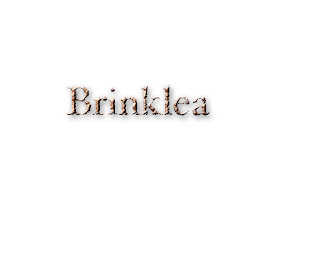
Step1: Click on the gradient tool. In the Options bar, clickonthe gradient thumbnailto bring up the gradient editor. When it appears, double- click on the left colors stop. When the color picker appears,click on the custom buttom, then choose Pantone 722, and click ok. Double-click on the right color stop; this time choose Pantone 732. Click ok.
Step2: In the options bar, click on the radial gradient icon. Using theis tool, click and drag from the center to the top of the background layer. Go under the filter menu, under noise, and choose aadd noise. Enter 12% for amount, choose Gauuian, check monochromatic, and click ok.
Step3: Then go under the filter menu blur and add choose motion blur. Enter 33º for angle and 10 foe distance. Click ok. Now go under the filter menu, under sharpen, and choose Unsharp mask. Enter 500%for amount, 9.0 pixles for radius, and 1 for threshold, then click ok.
Step4: Type you text. Go under the layer menu, under rastersize, and choose type to convert your type layer into a regular image layer. Now under Brush strokes. Type 12 for stroke length, 7 for radius and ight diagonal for direction click ok.
Step 5: Click the magic wand tool. Click once in your first letter of your word. Then go under the select menu and choose similar to selectthe rest of the letters. Under the select menu choose inverse. Now pree delete to remove the little chunks of white space around the letters created by the brushed strokes filter.
Step6: Go under the select menu and choose inverse. Drag your text layerinto the trash to delect it. Press apple+j to put the selected backgrond area up on its own layer. In the layer palette, click ance on the background layer. Press apple+a then prress delect. Press apple+ to deslect.
Step7: Click on your layer text layer. Choose bevel emboss from the layer styles menu at the bottom of the layer palette when the dialog box appears, increase the depth to 400% and decrease the size to 4. Increase the highlight opacity to 90%. From the left side of the layer stye diaglog box, click on th word drop shadow to bring up its options. Increase he size to 8, lower the opacity to 50% and click ok.
Step8: Choose the lasso tool. Make a thin selection in the center of each letter. Rember to hold down the shift key. Press apple+c to copy. Add a new layer press apple + v to paste. Change the layer mode from normal to color burn.
Step9: Duplicate your new layer. Now duplicate your duplicate layer change the layer mode from color burn to screen. Click on the move tool. Press the right arrow twice the down arrow key once.
Tuesday, September 23, 2008
African Proverb #4
It is better to be loved than feared.
I think it means you should be nice to people. I think people would do more for you if you are nice to them. You can use this in your everyday life by being nice to people and having them fear you. If people fear you they would not want to be around you. Being loved is better because and other people will feel good about yourself.
This proverb should mean all people should be treated with respect. No one should fear anyone in life but god. People should be nice enough not to scare anyone. Love is greater than fearso you love more than you hate. If you love poeple more than you are mean to then you will feel better as a person.
I think it means you should be nice to people. I think people would do more for you if you are nice to them. You can use this in your everyday life by being nice to people and having them fear you. If people fear you they would not want to be around you. Being loved is better because and other people will feel good about yourself.
This proverb should mean all people should be treated with respect. No one should fear anyone in life but god. People should be nice enough not to scare anyone. Love is greater than fearso you love more than you hate. If you love poeple more than you are mean to then you will feel better as a person.
Thursday, September 18, 2008
Extra Cash
You have an extra 100,000 to give away, you cannot spend it on yourself what you do with the money.
I will give my money to my mom and my oldest brother.The reason I choose my mom is because she is special and needs to spend money on herself for a change. She could go on a vacation with her husband. She can use the money to get new clothes or something. I choose her becaue she does a lot for the family. I want her to have something she can say her yougest daughter gave her.
The reason I choose my brother is because he is one of my heros and he could use it. I know my brother is trying to move to a good neighborhood.The money could help him do that. I want him go some where nice and close to home. Another reason I choose him is because he is a good person he does a lot for other people. I choose these two people because they both are special to me in their own way.
I will give my money to my mom and my oldest brother.The reason I choose my mom is because she is special and needs to spend money on herself for a change. She could go on a vacation with her husband. She can use the money to get new clothes or something. I choose her becaue she does a lot for the family. I want her to have something she can say her yougest daughter gave her.
The reason I choose my brother is because he is one of my heros and he could use it. I know my brother is trying to move to a good neighborhood.The money could help him do that. I want him go some where nice and close to home. Another reason I choose him is because he is a good person he does a lot for other people. I choose these two people because they both are special to me in their own way.
Wednesday, September 17, 2008
Light Burst Tutorial
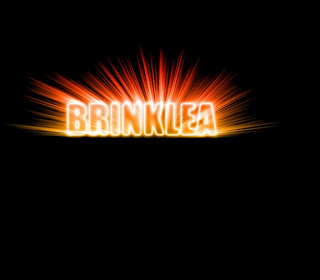 Step 1: Set yourground color to black. Type your text. Rasterize your type layer. Put a selection your text. Go under the selection menu and choose save selsection.
Step 1: Set yourground color to black. Type your text. Rasterize your type layer. Put a selection your text. Go under the selection menu and choose save selsection.Step:2 Deselect your type. Switch your foreground color to white. Under the Edit menu choose fill. Change the Mode to multiply. Go under filter menu, under Blur, choose Gaussain Blur Enter2-5 pixels.
Step:3 Go under the filter menu, under stylize and choose solarize. Press shift+Apple+l to run the Auto level. Duplicate layer.
Step: 4 Filter menue, under Distort, choose polar coordinates. Choose polar to rectangular.
.Step:5 Go under the image menu, under Rotate Canavs, choose 90º cw. Invert your image( Apple +I) filter menu, choose stylize, choose wind.
Step:6 In wind dialog box choose wind for Method and from the Right for Direction. Run this filter 2 more times by pressing Apple+f twice.
Step :7 Invert your image. Run auto levels. Run the wind filter 3 more time. rotate canvas 90ºcw. filter menu, Distort, choose Polar Coordinates.
Step:8 In Polar Coordinates choose rectangular to polar. Change the layer bend mode from normal to screen.
Step:9 Create a new layer. Choose a greadient. Drag your gradient through this layer. Change to bend mode to color. Optional Invert your layer.
Step:10 Click on your text layer copy. Filter menu, under Blur, choose radial blur. In dialog box choose zoom. Increase the amount to 66. Click you original text layer. Select menu, load selection choose alpha 1. Change your foreground color to black. Deselect your text.
Tuesday, September 16, 2008
Warp Text Turtorial
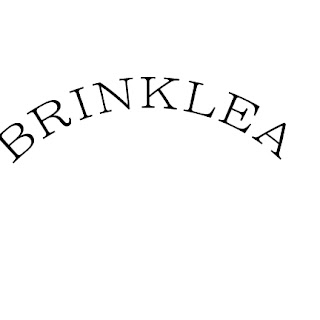
Step 1 : Use the type tool to set your type. Double-click on the ''T'' thumbnail in your layers palette to highlight your text. Step 2: Click the second to last icon inthe Opition Bar ( it has the letter ''T'' on it with a bent line beneath it ). This brings up the Warp Text Dialog box From the dialog's Style pop-up menu, change the Stye.
Friday, September 12, 2008
African Proverb #3
''A brother/sister is like a shoulder.''
A person you got to for information. Person who will always be their for you. They will always have great advice for you. A person you love and can tell you anything. A shoulder you can cry on when somethig bad happes to you and they understand what you are going thru.
A person you got to for information. Person who will always be their for you. They will always have great advice for you. A person you love and can tell you anything. A shoulder you can cry on when somethig bad happes to you and they understand what you are going thru.
Introduction to Photoshop
What is Photoshop? Adobe Photoshop is a professional image editing software.
About the work area.
Menu Bar this is where you can acess most of the feature and commands in Photoshop. It is located at the very top of Photoshop.
Option Bar displays your tool options . It changes as different tools are selected.
Tool contains all your tools. They are used for crrating and editing images.
Palettes to monitor and modify images. There are 5 paletts by defult.
Stage/Canvas where the image being worked on will appear.
Layers The layers window shows the various ways to select and images is made up of.
Selecion There are serveral ways to select images or portins of images in Photoshop. Here is one basic method tp do so. Adding to a Selection and makind a square.
1. Use the rectangular selection tool to select the area to be worked on.
2. To add a selection, hold shoft before dragging.
3. To make the selsection exactly square, start ragging, then hld shift.
4. You can press ctrl + d to deslect and remove the selection at anytime.
About the work area.
Menu Bar this is where you can acess most of the feature and commands in Photoshop. It is located at the very top of Photoshop.
Option Bar displays your tool options . It changes as different tools are selected.
Tool contains all your tools. They are used for crrating and editing images.
Palettes to monitor and modify images. There are 5 paletts by defult.
Stage/Canvas where the image being worked on will appear.
Layers The layers window shows the various ways to select and images is made up of.
Selecion There are serveral ways to select images or portins of images in Photoshop. Here is one basic method tp do so. Adding to a Selection and makind a square.
1. Use the rectangular selection tool to select the area to be worked on.
2. To add a selection, hold shoft before dragging.
3. To make the selsection exactly square, start ragging, then hld shift.
4. You can press ctrl + d to deslect and remove the selection at anytime.
Tuesday, September 9, 2008
African Proverb #2
This proverb means you can be in something but you wont become it. You can use this in your everyday life by knowing to try your hardest. Example You can go to school but if you dont learn you will not get smarter.
African Proverb
I think that african proverb means knowledge is better than money. For instance you could have went to Harvard but you were poor because you used all your money on school. The knowledge you got from school will help you make a lot of money when get a good job.
08-09 School Year
I think my goals for this school year is to try even harder. For example keep my math grade up.
I beleive i accomplished my goal because pased the 6th gade.Furthermore attending NMTCS benfits me because i learn a lot in digital multimedia.
I beleive i accomplished my goal because pased the 6th gade.Furthermore attending NMTCS benfits me because i learn a lot in digital multimedia.
Subscribe to:
Posts (Atom)