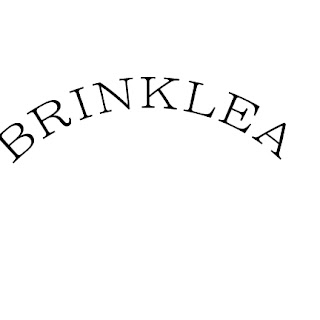
Step 1 : Use the type tool to set your type. Double-click on the ''T'' thumbnail in your layers palette to highlight your text. Step 2: Click the second to last icon inthe Opition Bar ( it has the letter ''T'' on it with a bent line beneath it ). This brings up the Warp Text Dialog box From the dialog's Style pop-up menu, change the Stye.
No comments:
Post a Comment