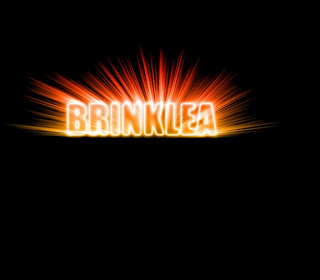 Step 1: Set yourground color to black. Type your text. Rasterize your type layer. Put a selection your text. Go under the selection menu and choose save selsection.
Step 1: Set yourground color to black. Type your text. Rasterize your type layer. Put a selection your text. Go under the selection menu and choose save selsection.Step:2 Deselect your type. Switch your foreground color to white. Under the Edit menu choose fill. Change the Mode to multiply. Go under filter menu, under Blur, choose Gaussain Blur Enter2-5 pixels.
Step:3 Go under the filter menu, under stylize and choose solarize. Press shift+Apple+l to run the Auto level. Duplicate layer.
Step: 4 Filter menue, under Distort, choose polar coordinates. Choose polar to rectangular.
.Step:5 Go under the image menu, under Rotate Canavs, choose 90º cw. Invert your image( Apple +I) filter menu, choose stylize, choose wind.
Step:6 In wind dialog box choose wind for Method and from the Right for Direction. Run this filter 2 more times by pressing Apple+f twice.
Step :7 Invert your image. Run auto levels. Run the wind filter 3 more time. rotate canvas 90ºcw. filter menu, Distort, choose Polar Coordinates.
Step:8 In Polar Coordinates choose rectangular to polar. Change the layer bend mode from normal to screen.
Step:9 Create a new layer. Choose a greadient. Drag your gradient through this layer. Change to bend mode to color. Optional Invert your layer.
Step:10 Click on your text layer copy. Filter menu, under Blur, choose radial blur. In dialog box choose zoom. Increase the amount to 66. Click you original text layer. Select menu, load selection choose alpha 1. Change your foreground color to black. Deselect your text.
No comments:
Post a Comment